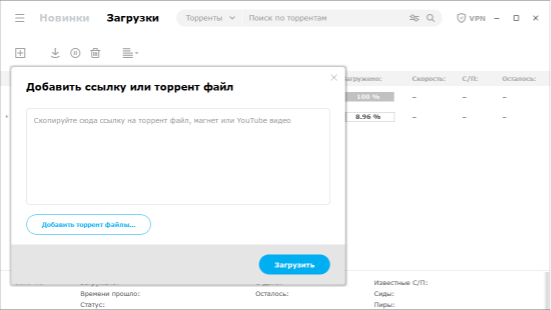Обзор основных функций MediaGet
Поиск
Загрузка
Воспроизведение
Файлообмен
Поиск
Настраивайте фильтры (год, размер, озвучка и качество) и ищите конкретные файлы через поиск. Не бойтесь допустить ошибку, MediaGet поймет ваш запрос и выдаст нужный результат. Ставьте на загрузку файл с высокой скоростью (три звезды).
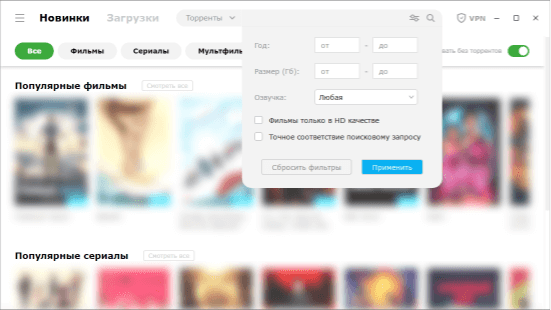
Выбирайте фильмы, игры и сериалы в каталоге. Все новинки собраны в одном разделе, вам больше не придется тратить время на дополнительные поиски. Кликайте на интересующий постер, изучайте информацию (описания, скриншоты и трейлеры) и выбирайте подходящий контент.
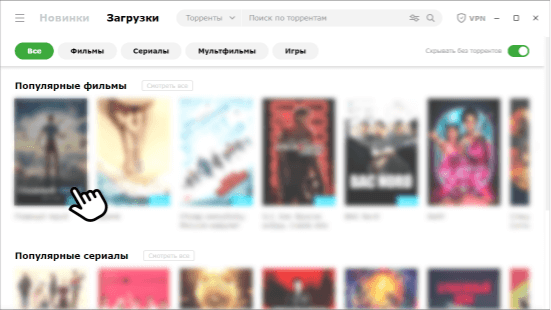
Добавляйте найденные торрент-файлы и готовые магнет-ссылки в загрузки. Переходите в раздел “Загрузки” и нажимайте на кнопку «+». Кроме того, вы можете вставить ссылку на YouTube видео и загрузить его внутри нашей программы.